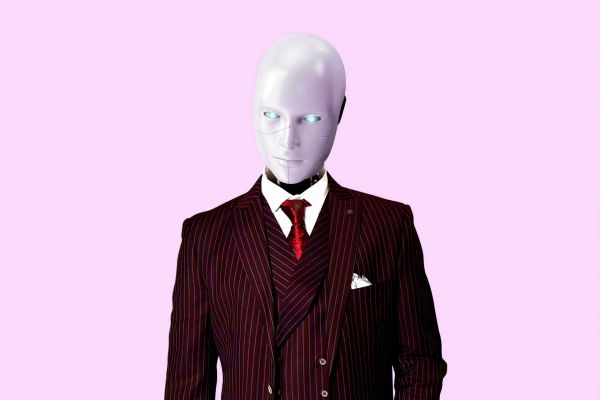Since COVID-19 made its impact on the world, remote working and interviewing has suddenly becoming the norm. If you're getting ready for your first remote interview it can be daunting. Here's some advice to help you get prepared and nail your first remote job interview.
So, you got the email. Your resume was a winner. You have a job interview! Congratulations. Your interviewer has specified a date and time. But, hang on, it's a 45 minute video call. That's OK. Preparation is everything. Here's some tips to help you prepare and give you the best chance of success.
1. Get your tech ready.
To relate a story, I work from my home office and mostly use Skype, communicating via text and sharing files with my colleagues. We also touch base with a voice call every few days. I used Skype for months on my new Lenovo Thinkpad X1 before my first video call. I didn't think to test video calling first and it was a disaster.
I could see the other person but my camera was outputting a scrambled array of green vertical lines. After several minutes fumbling around trying to fix the issue, apologising and wasting our time, I had to turn off the video and continue without it. It was embarrassing and unprofessional. If it was a job interview, I would have lost it there and then. Turns out, Thinkpad has an IR camera you can set up to recognise your face. It logs you in when you open your laptop. Skype was using the infrared camera as default. Lesson learned.
Your interview might be conducted over Skype, Zoom, Google Meet or any number of different apps. If it's software you're using for the first time, do a trial run with a family member or friend.
Close all unnecessary apps and windows.
You don't want any email or Messenger notifications distracting your interviewer. Unless you have to share your screen to show off a project or demonstrate something it's best to close everything else.
Your internet connection.
Depending on where you live, your internet connection may struggle under the load of two simultaneous video streams. Your stream going out and the interviewer's stream coming in. Stuttering internet and broken video due to streaming issues can cause devastating interruptions to an otherwise successful conversation.
If your family are home, ask them to turn off Netflix, get off the internet and disconnect their phones from the WiFi during your interview to free up your internet resources.
Think about the camera position.
Have you ever been on a video call with someone who has their camera positioned right down low under their screen? It looks like they are talking over your head and you're looking up their nose the whole time. It's a horrible experience. Camera positioning is an important factor in a successful video call. Especially, if you want to make the best impression.
We all know eye contact is important to successful communication. When talking, try to remember to look at your camera not the screen.
External cameras will usually give the best quality video and greater freedom with positioning. If it's possible, position your camera at eye level in front of your screen so you are looking directly forward. If using a laptop camera, a laptop stand will bring the screen to eye height. Given the importance of job interviews, it is worthwhile putting in the effort to set up a quality external camera. Your interviewer will notice and appreciate the effort you've taken.
If using a laptop camera, reduce the size of the video and position it as close to the camera as possible. This will maximise your interviewer's feeling of direct eye contact.
Position yourself at least an arms length from the camera so the interviewer can see your hands and gauge your body language. More on this below.

A quality camera at eye height will provide the best engagement with your interviewer.
2. Get your space ready.
Your face should be well lit.
Your interviewer should be able to see you clearly and read your expressions. A bright space will increase your video's clarity. It's generally OK to have too much light, as long as it's in front of you. Your camera will automatically adjust its exposure and maintain a bright, clean picture. A dim room will look grainy and the video quality will be poor.
Your background should be clean and uncluttered.
Your background matters as it says a lot about you. It is better for you if your interviewer can see a nicely stacked bookshelf than a pile of dirty washing. Avoid strong light sources behind you. Close blinds and curtains if you have to.
Block out background noises.
Have you ever been in a Zoom meeting with someone who owns a screeching parrot? I have. Whenever I think about it, I'm still annoyed at how disrespectful it was to everyone else on the call. It's an extreme example. The point is, you don't want to be remembered as that person who could hardly be heard over all the background noise.
If background noise is an issue there are noise cancelling apps available like Krisp or NoiseGator (not ads or endorsements) that work on most platforms.
Notepad and pen in easy reach.
It's better to keep a notepad and pen right next to you to quickly jot notes if you need. Old fashioned pen and paper is better than typing notes into a text document for several reasons:
- The typing noise is a distraction.
- It gives the impression you are focused on something else.
- If you're using a laptop, typing can cause the camera to shake.
- It's best to sit at least an arms length away from the camera - and away from your keyboard. More on this below.
When you're anxious, nervous and trying hard to answer difficult questions, it's easy to make silly mistakes. It would be a disaster alt+tabbing away to another app, losing focus and then closing the wrong window.
3. Get yourself ready.
Dress appropriately.
What you wear may depend on the industry you are applying to work in. An accounting firm's dress code would be a lot more formal than a graphic design agency. Try and get a feel for the appropriate dress code from their website, Twitter or Instagram. If in doubt, it's best to be over dressed than to appear too casual.
Rehearse and prepare a list of your own questions.
You're not going to be able to foresee all the questions an interviewer will present to you but there are always a few questions that interviewers usually ask:
- "Tell me about yourself?"
- "What do you see as your weaknesses?"
- "What attracted you to our company?"
Rehearse your responses beforehand and watch yourself on screen. What are you doing with your hands? Are you sitting up straight? Is there enough light?
When a recruiter asks "Do you have any questions for us?" you really should have some questions ready. Not asking any questions at this point is often a red flag to employers. You may come across as disinterested or that you couldn't be bothered planning ahead.
Have your resume and cover letter handy.
I was once asked during a phone interview to elaborate on the responsibilities listed in a job from 7 years prior. My mind went blank. I always created a new resume for each application so I wasn't sure what information my interviewer had and on the spur of the moment I could hardly recall my activities from so long ago.
Since then, I've always kept a copy next to me of the exact resume and cover letter sent to the interviewer.
4. During the interview.
It's time! Don't worry. You're prepared. Your space is clean and well lit. Your camera is set up and positioned exactly where you want it. You're well dressed and rehearsed. Your app is working and you've done a trial run. From here on, it's *almost* like a normal face-to-face job interview. A few things to think about:
Your body language.
- Your body language is important. Over half our communication is through body language. Position yourself far enough from the camera so your interviewer can see your entire upper body. Especially your hands. This TED research found an extraordinary correlation between the popularity of a TED Talk and the number of hand gestures used by the speaker.
- Remember to smile. Smile a lot.
- Sit up straight. Lean forward toward your camera. Leaning into the conversation is a subconscious body language cue that indicates interest.
- Sit still, don't fidget, avoid touching your face and never cross your arms.
Dealing with network lag.
There are often lag problems on video calls. Network lag often results in the interviewer and applicant talking together and then both pausing when they realise they ware talking over each other. A long awkward silence follows and both parties start talking again. It's awkward but it happens.
It's usually too late to deal with the technical issues once your call has started. If you find yourself talking at the same time as your interviewer just stop, smile and politely say "I'm sorry. Please, go ahead." and let your interviewer speak.
If you know you are likely to experience network lag beforehand you can try a few things like:
- Moving your laptop or computer closer to your WiFi.
- Connecting to your router with an Ethernet cable.
- Ensure all other devices are disconnected to free up your bandwidth.
Now you are ready for your remote interview. Being prepared with all the points listed here will put you ahead of most applicants from the moment the interview starts. Interviewers will appreciate the time you've put into setting up your interview environment. They may not mention it but they will notice and it says a lot about the type of employee you will be.
Good luck. You got this.
In the current economic climate jobs are scarce and competition is fierce. Your resume needs to shine. It needs to be impeccable. Please try our service, Rezzo.io, where you can build a perfectly formatted, ATS friendly resume and matching cover letter in minutes.